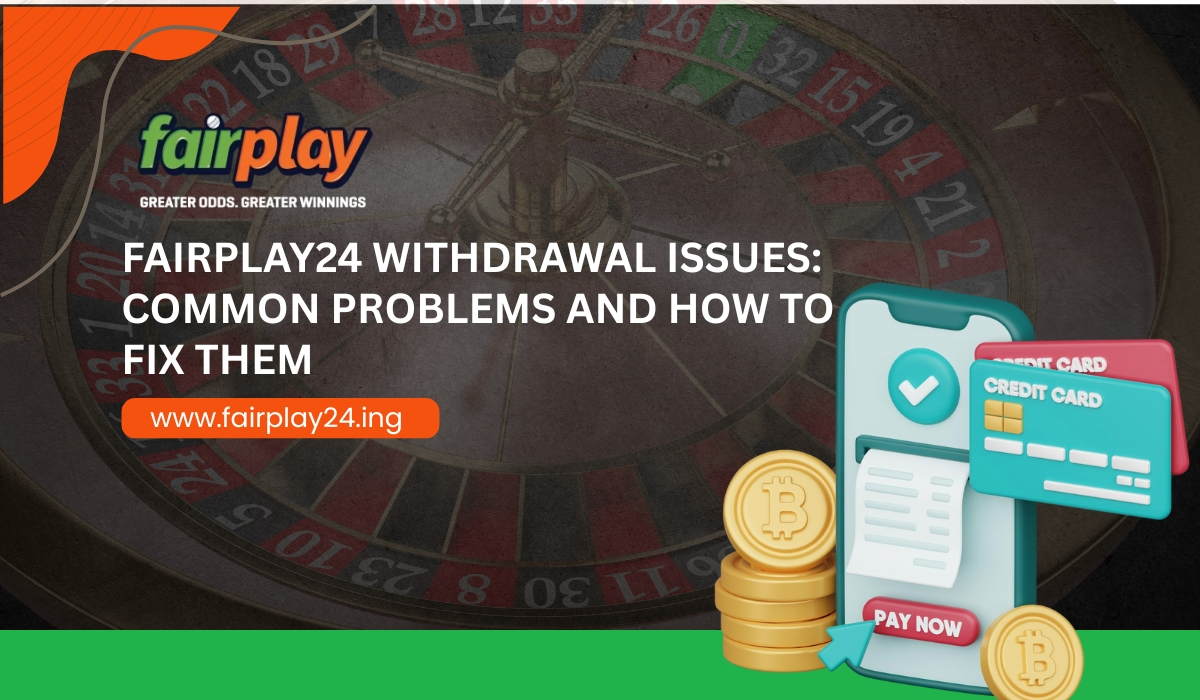Online betting is growing rapidly in India and across the globe. Fairplay24 has emerged as a trusted platform for sports betting, live casinos, and gaming. Whether you’re a casual bettor or a serious player, the Fairplay24 App offers unmatched convenience.
This guide will walk you through the exact steps to download and install the Fairplay24 App on both Android and iOS devices. We’ll also explain how to sign up, complete the Fairplay24 login, and begin betting with ease.
Why Choose the Fairplay24 App?
The Fairplay24 App offers everything the desktop site does, but optimized for your mobile experience. Here’s why it’s worth downloading:
- User-friendly Interface: Simple, fast, and responsive UI.
- Live Betting: Real-time betting for cricket, football, and more.
- Casino Games: Access live dealers, poker, roulette, and slots.
- Secure Transactions: Encrypted deposits and withdrawals.
- 24/7 Support: Customer support is available anytime you need help.
System Requirements for Android and iOS
Before installing, check if your device meets the minimum requirements:
Android Requirements
- OS Version: Android 6.0 or higher
- Storage Space: Minimum 50MB
- RAM: At least 2GB
iOS Requirements
- OS Version: iOS 11.0 or later
- Devices Supported: iPhone 6 and above
- Storage Space: At least 100MB
How to Download and Install the Fairplay24 App on Android
Unlike iOS, the Android version of the app is not available on Google Play Store due to Google’s policy on betting apps. But don’t worry—downloading it manually is simple.
Step 1: Visit the Official Fairplay24 Website
Go to the official website: https://fairplay24.ing/ using your Android browser.
Step 2: Locate the Android App Download Link
Scroll down the homepage or go to the “Download App” section. Click on the Android download button. It will start downloading the Fairplay24 APK file.
Step 3: Enable “Install from Unknown Sources”
Before installing, go to:
Settings > Security > Install unknown apps
Select your browser (e.g., Chrome) and enable permission to install unknown apps.
Step 4: Install the APK File
Once the file is downloaded, tap on it. Follow the on-screen prompts to install the app.
Step 5: Open the App and Login
After installation, open the app and proceed to the Fairplay24 login screen. Enter your credentials or register if you’re a new user.
How to Download and Install the Fairplay24 App on iOS (iPhone/iPad)
For Apple users, the process is slightly different but straightforward.
Step 1: Open Safari Browser
Visit the official website: https://fairplay24.ing/ using Safari on your iOS device.
Step 2: Go to the “Download App” Section
Tap on the iOS download button.
Step 3: Install the App via Configuration Profile
Once you tap the iOS button, you’ll be prompted to allow installation of a configuration profile. Allow it.
Step 4: Go to Settings > General > Device Management
Under the Downloaded Profile, tap on the Fairplay24 profile and Trust it.
Step 5: Launch the App
Now you can open the app and use your Fairplay24 login details to access your account.
How to Register on the Fairplay24 App
If you don’t have an account yet, follow these quick steps:
- Open the Fairplay24 App.
- Click on Sign Up or Register.
- Enter your phone number or email.
- Set a secure password.
- Verify your number via OTP.
- Complete the KYC process (optional but recommended for withdrawals).
Once registered, you can perform the Fairplay24 login anytime to access your account.
Fairplay24 Login Process
Logging into your account is simple:
- Open the Fairplay24 App.
- Tap on Login.
- Enter your mobile number or username.
- Type your password.
- Tap Login to access your dashboard.
For forgotten passwords, use the Forgot Password option and follow the prompts.
Common Installation Issues and Fixes
Here are a few common problems and how to fix them:
Android Installation Blocked
- Solution: Enable “Install from Unknown Sources” in your settings.
App Not Opening
- Solution: Restart your device and reinstall the app if needed.
iOS Profile Not Trusted
- Solution: Go to Settings > General > Device Management and trust the app profile.
Is the Fairplay24 App Safe?
Yes, the Fairplay24 App is developed with advanced security protocols. Your personal and financial data is encrypted. The app also supports responsible gambling and adheres to local laws and guidelines.
Always download the app only from the official Fairplay 24 website to avoid fake versions or malware.
Tips for Better Performance on Mobile
- Keep your app updated for the latest features and bug fixes.
- Clear app cache regularly.
- Use a stable internet connection to avoid live betting lags.
- Enable notifications for promotions and match alerts.
Benefits of Using the Fairplay24 App Over the Website
| Feature | Fairplay24 App | Website |
|---|---|---|
| Speed | Faster | Moderate |
| Usability | High | Good |
| Push Notifications | Yes | No |
| Live Betting Experience | Optimized | Basic |
| Mobile Data Usage | Lower | Higher |
The app clearly offers better convenience, speed, and functionality.
FAQs
Can I use the same Fairplay24 login on mobile and desktop?
Yes, your account works across all platforms.
Is the Fairplay24 App free to download?
Absolutely. There are no charges for downloading or installing the app.
How do I update the app?
Visit the Fairplay24 website and download the latest version. Updates are not automatic, especially on Android.
What should I do if the app crashes?
Restart your phone. If the issue persists, uninstall and reinstall the app.
Final Thoughts
The Fairplay24 App is a must-have for anyone serious about online betting. It gives you instant access to sports betting, casino games, live events, and much more—all from your smartphone. With this comprehensive guide, you now know exactly how to download and install the Fairplay24 App on Android and iOS, and how to register or perform a Fairplay24 login without any issues.
Always download the app from the official source and enjoy a seamless, secure, and exciting betting experience.


 Cricket
Cricket Tennis
Tennis Football
Football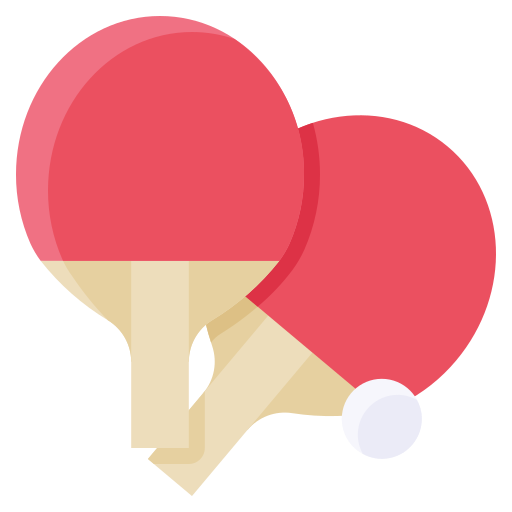 Table Tennis
Table Tennis Casino
Casino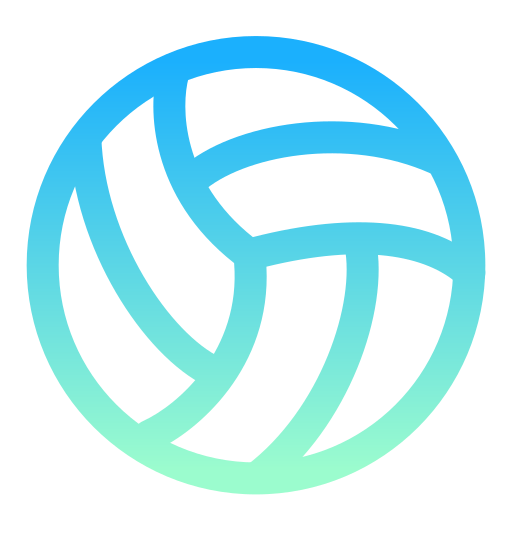 Volleyball
Volleyball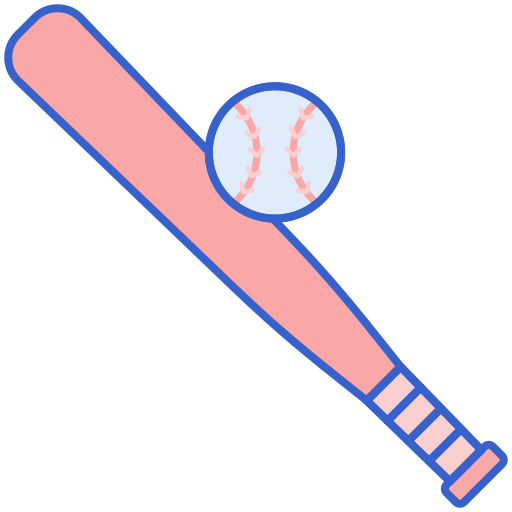 Baseball
Baseball Basketball
Basketball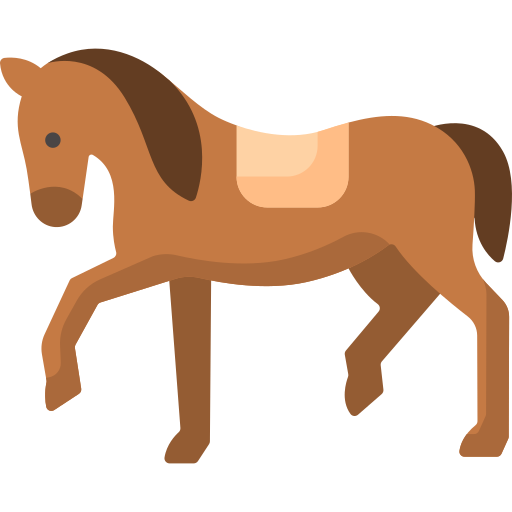 Horse Racing
Horse Racing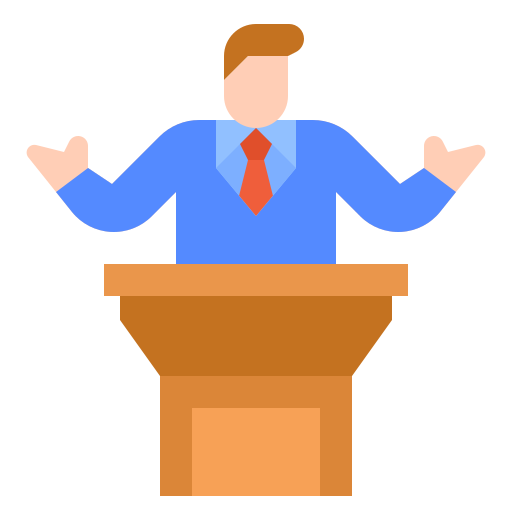 Politics
Politics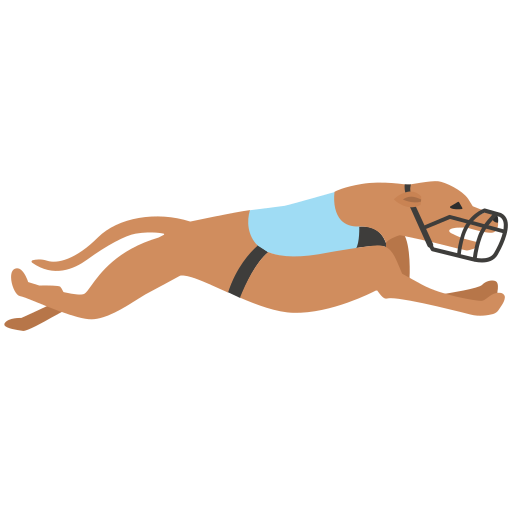 Greyhound Racing
Greyhound Racing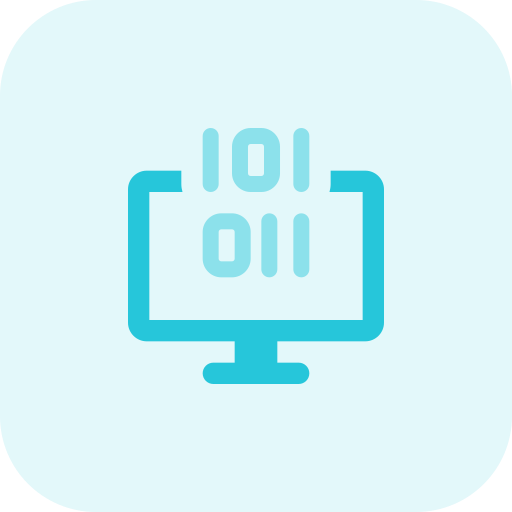 Binary
Binary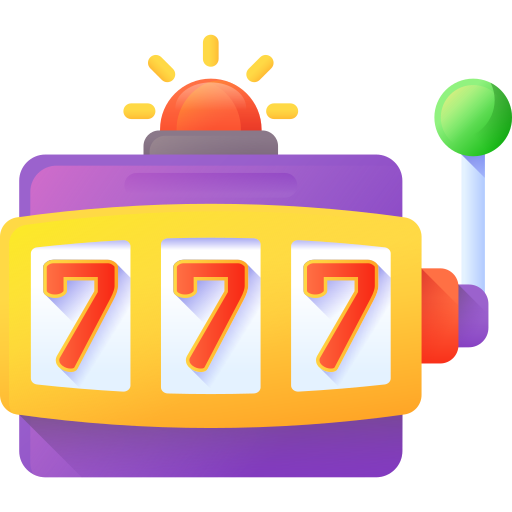 Int Casino
Int Casino Sports Book
Sports Book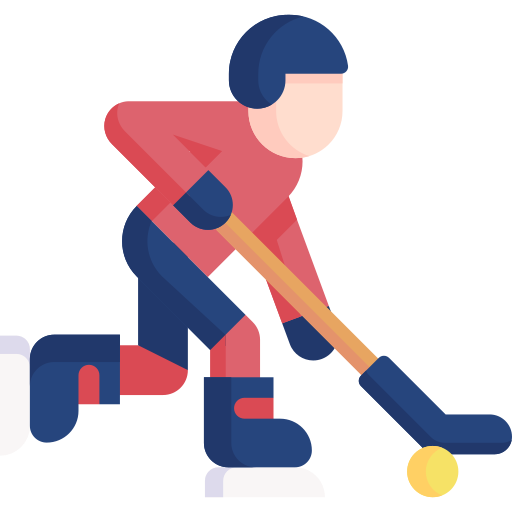 Ice Hockey
Ice Hockey Darts
Darts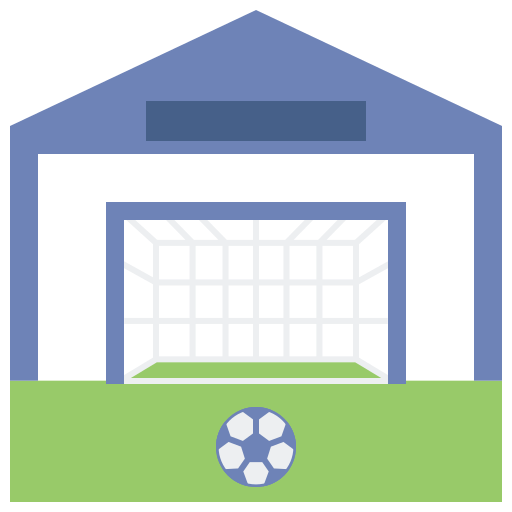 Futsal
Futsal Rugby
Rugby